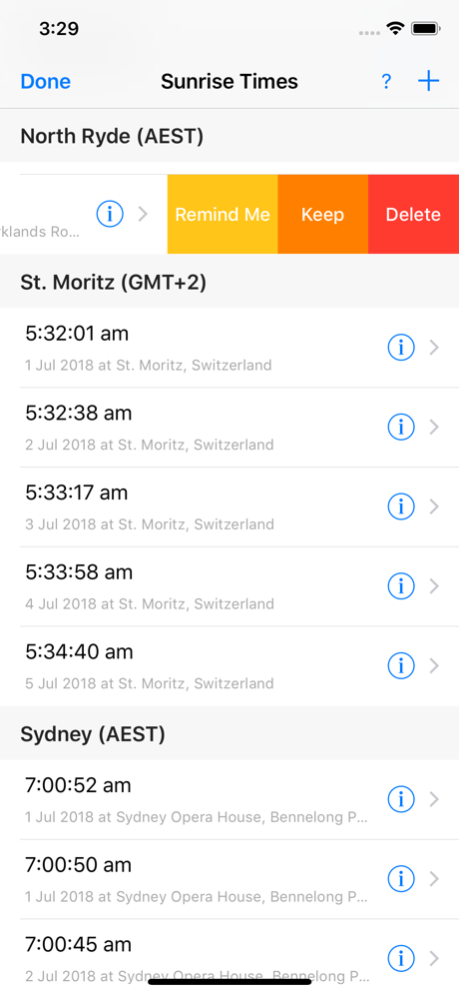Sunrise Times 1.0.0
Continue to app
Free Version
Publisher Description
Find sunrise, sunset & twilight times for anywhere in the world or automatically for your current location. Then create reminders, events or share them via Share sheets.
Sunrise Times lets you retrieve the major solar event times for any given day anywhere in the world - not just your current location.
Each Sunrise Times entry that you create also includes times for:
• Sunset
• Solar noon
• Day length
• Civil twilight (start and end)
• Nautical twilight (start and end)
• Astronomical twilight (start and end)
From the detailed view you can also get directions, add notes, create Reminders or Calendar events or share the days data through iOS's standard Share and Action sheets.
Sharing via iMessage or Mail includes Maps data and links that even work on the desktop for users not on iOS.
---
Sunrise Times is completely free, we also offer an optional 12 month subscription to support ongoing development. The Subscription provides no additional features at this time.
You can subscribe and pay through your iTunes account. Your subscription will automatically renew unless cancelled at least 24 hours before the end of the current period. Your account will be charged the same amount for renewal within 24-hours prior to the end of the subscriptions one-year period. You can manage your subscriptions by entering the user settings in iTunes after the purchase. Auto-renew may also be turned off from here.
Privacy policy: https://sunrisetimes.app/privacy
Terms: https://sunrisetimes.app/terms-and-conditions
Aug 11, 2018
Version 1.0.0
This app has been updated by Apple to display the Apple Watch app icon.
About Sunrise Times
Sunrise Times is a free app for iOS published in the Astronomy list of apps, part of Home & Hobby.
The company that develops Sunrise Times is Craig Phillips Pty Ltd. The latest version released by its developer is 1.0.0.
To install Sunrise Times on your iOS device, just click the green Continue To App button above to start the installation process. The app is listed on our website since 2018-08-11 and was downloaded 1 times. We have already checked if the download link is safe, however for your own protection we recommend that you scan the downloaded app with your antivirus. Your antivirus may detect the Sunrise Times as malware if the download link is broken.
How to install Sunrise Times on your iOS device:
- Click on the Continue To App button on our website. This will redirect you to the App Store.
- Once the Sunrise Times is shown in the iTunes listing of your iOS device, you can start its download and installation. Tap on the GET button to the right of the app to start downloading it.
- If you are not logged-in the iOS appstore app, you'll be prompted for your your Apple ID and/or password.
- After Sunrise Times is downloaded, you'll see an INSTALL button to the right. Tap on it to start the actual installation of the iOS app.
- Once installation is finished you can tap on the OPEN button to start it. Its icon will also be added to your device home screen.